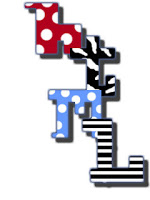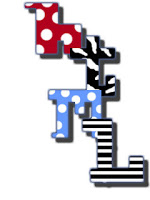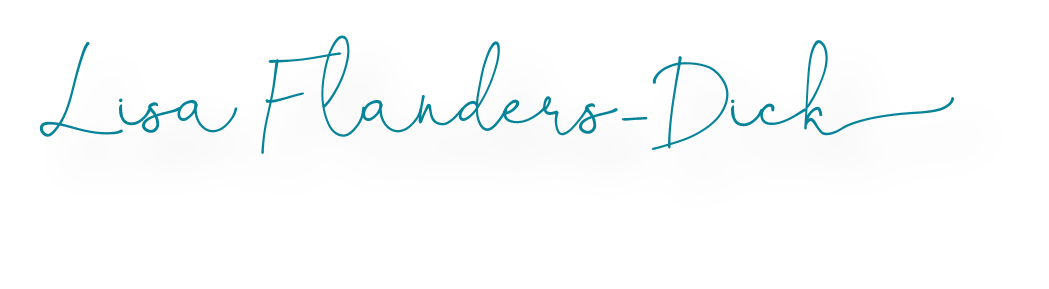Html files are just normal text files with the extension .htm, .html, or .shtml. You can think of html as learning how to “talk” to the computer in its language, so it will display what you want. We will be using Text Wrangler in our class to create the html files. Let’s take a look below at basic html:
<html>
<head>
<title>The title of your webpage goes here</title>
</head>
<body>The body text goes here. These are the words that appear on your webpage.</body>
</html>
You will begin the document by typing <html>. This communicates “Attention Computer, I am speaking html to you.” You always end the document by communicating “Attention Computer, I have completed talking to you in html.” This is done using </html>. Numerous html code components are open and shut in the same manner.
A great place to get started learning code is online such as W3Schools and Lisa Explains It. Once you have a basic understanding of code, you can simply test it out online such as with the Tryit Editor on W3.
Of course the Internet is always changing and the new web standard is actually HTML5. Don’t worry this won’t involve too much of a transition. In fact, You can quickly see the new (and eliminated) code using an HTML5 Tag Reference sheet.
What are some of your favorite html/html5 codes you have tried?