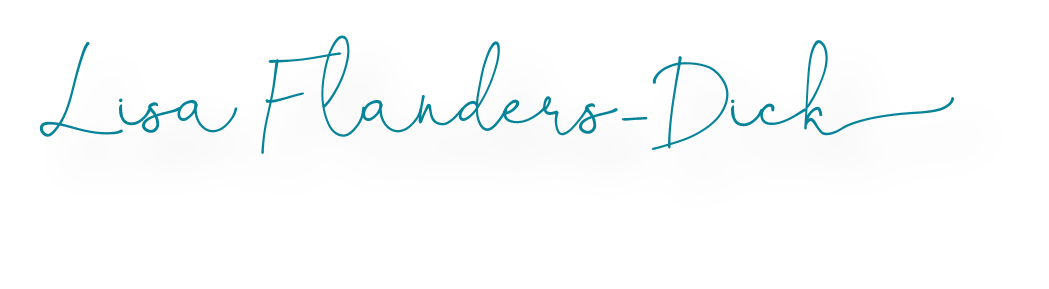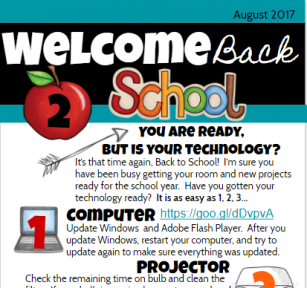 I love back to school time. Everyone is working on their rooms, projects, and last minute beach trips:) Have you been checking out the awesome themes teachers have added this year via Pinterest. Maybe your district has integrated new technology such as Google and you have been busy setting up your Google Drive with interactive notebooks and resources for each unit. Sometimes this time of year gets so busy we forget to freshen up our daily classroom technology, and that sets us up for un-needed stress during these first weeks back.
I love back to school time. Everyone is working on their rooms, projects, and last minute beach trips:) Have you been checking out the awesome themes teachers have added this year via Pinterest. Maybe your district has integrated new technology such as Google and you have been busy setting up your Google Drive with interactive notebooks and resources for each unit. Sometimes this time of year gets so busy we forget to freshen up our daily classroom technology, and that sets us up for un-needed stress during these first weeks back.
Have you gotten your technology ready? It is as easy as 1, 2, 3…
1. Computer
Update Windows and Adobe Flash Player. After you update Windows, restart your computer, and try to update again to make sure everything was updated.
2. Projector
Check the remaining time on bulb and clean the filter. If your bulb is running low, get one ordered, so you don’t have down time when it goes out.
3. ActivBoard (or other interactive board)
Make sure everything is connected correctly and update your ActivDriver. The ActivDriver update should be done after the Window’s updates.
If you would like a newletter to send out, here is the pdf version of my Welcome Back 2017 which includes the above information and more:)