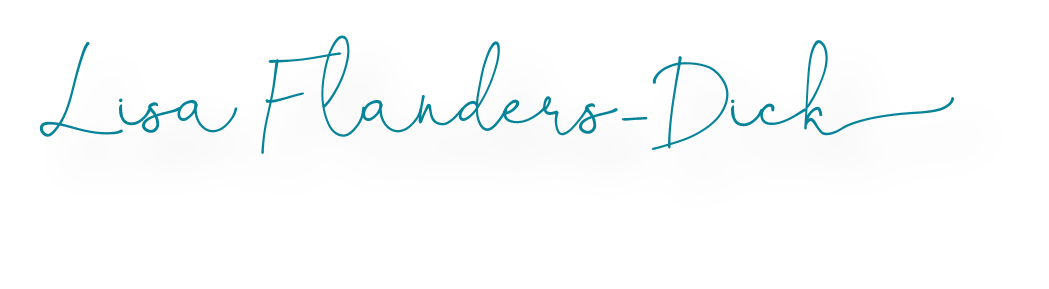Do you have a “No Whining Zone” poster in your classroom? Last year I added such a graphic to my Welcome powerpoint complete with an adorable video of a little girl whining because she “Can’t do it!”. She was wanting to video herself and ended up recording herself whining about not being able to video herself. Sound familiar ?!? LOL
Whether it is a math skill or a new techie integration, sometimes students kids will “hop, skip, and jump” from beginning to whining with nothing in between. We know they can do it, they have to just pause…analyze and strategize.
What about us?
Sometimes we can look just as silly as the kids. I included “we” because I’m sure everyone does it at one point or another. I’m a very upbeat person that tries to find solution to issues, but I’m sure I’ve had whinny days:) So how about adopting a “No Whine” policy for the 2015-2016 school year?
What are the top things teachers find frustrating? Whether you are reading NEA Today or Education Week, there are repeating themes…
- Leadership support
- Parental Support
- Limited Technology
- Limited Funding
- Limited PD
Let’s see if we can find some assistance with each of these to start the year off right!
Leadership support – If you lack leadership support (and it is truly an admin issue), first make sure you are in control of your classroom and have specific policies, procedures, and consequences. Document, document document…one easy way to do this is via apps such as Class Dojo (see below). Other than serious violations, make sure to include at least two steps prior to involving administration. I don’t have as much experience with this, do suggestion welcome!!
Parental Support – What ways are you already communicating? There are several ways you might not have thought of previously which could bring your communication and parental response to a whole new level.
- LMS – Ok, so you might not have a class set of computers, but have you thought about having a learning management system such as Canvas, Edu 2.0/NEO, or Edmodo just for communication? We have several teachers who put there lessons and extra resources online. All makeup work is ran through the online classroom. Students have options for extra practice online.
- Text – You may not want to give out your cell number, but how about using Remind 101 or Class Dojo to communicate weekly to your parents. The first week of school is the best time to get your parents on board. This might require an introduction call or home visit for those harder to reach, but it will be worth it! Class Dojo has the additional benefit of of documenting positive and negative information on each student. FYI some LMS’ actually have built in parent communication. Just another option:)
- Class Participation – It might be hard to get your parents to visit even when it is open house time, but what about having them virtually attend class for a special project each quarter? Periscope will provide your parents with the ability to attend you class straight from their phone! There are numerous other options for this such as instagram could allow parents to attend via photo walk. What else can you think of?
Limited Technology – This topic is worthy of it’s own post because so much depends on what you currently have in your classroom. There are thousands of options out there, you just need to have a lifelong learner philosophy:) Here are a few:
- My Smartphone – If you are “technology-less,” you can utilize your phone with apps such as Plickers. This app allows you to scan the students while they hold up paper responses. You have instant feedback as if they each had their own response pad.
- Teacher Computer and Projector – You have too many options to even list if you have a projector to display your computer screen, but another extension is to connect your smartphone with all it’s apps to your projector. There are a variety of ways to do this all of which typically fall in the less than $50 range with some around $10.
Limited Funding – If your district won’t fund something that will benefit your students, fund it yourself through grants and donations. I began teaching with no technology in my classroom. My second assignment hit the jackpot with a teacher computer a Channel One TV…LOL. Like with anything, just take your first step. I started with grants that were $250-$500, then worked my way up until one day I started adding them up all the grants over the years and it was such a huge number it totally caught me off guard. Of course many were for our school, a particular department, and so on.
Limited PD – OK, this is the easiest one! Do you have a PLN, Personal Learning Network? That is your first step. Pretty soon you will have numerous options of professional development. My next post will go into detail of virtual PD. If you have not started building your PLN, my suggestion is to start with Twitter you will find people to folow in the PLN links and there are various groups you can join focused on your students’ grade level and subject (s).
What ideas do you have to limit teacher frustration? Are there other frustrations you feel should be added to this list?