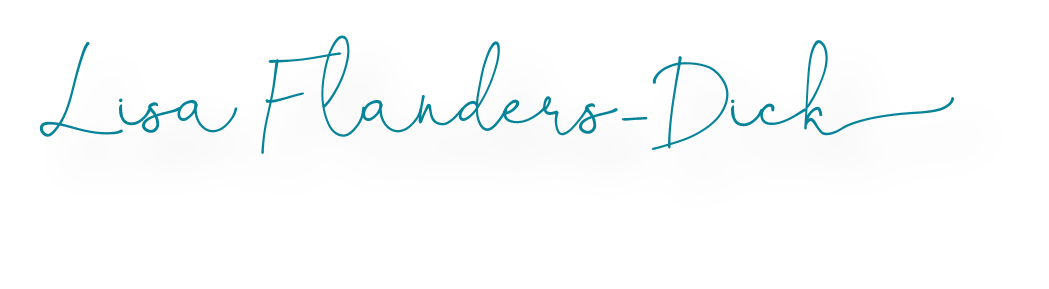Summer is the perfect time to Jazz Up your classroom resources and what better way than with some fun fonts?!? I have enjoyed doing just that this summer while starting up my TpT Store. Wow, what a difference fonts, placements, and size can make! Of course awesome graphics are to blame too, but that will be another post:)
To get started, you will first want to decide if you are using fonts personally or if there is a chance you might want to sell your products. Just because you purchase a font OR a font is free doesn’t mean you automatically can use it commercially. The font sites will label as personal, commercial, or open source/CC/etc.
Did you see a PERSONAL USE ONLY label?
Whether this font is purchased or free, this means you can use the font on your personal items for your classroom only. The Teaching Talking store on TpT has an excellent example of this and not only are they adorable but this freebie includes 50 fonts!
While TpT fonts can keep you busy all day, my favorite personal font site (outside of TpT) would probably be DaFont http://www.dafont.com/
Did you see a COMMERCIAL USE label?
You are generally good to go with a “commercial use” label, but if you are at a TpT store, I would check their copyright information. I love, love, love several stores such as Graphics from the Pond. You will notice that there is an exception to the commercial use
You can use this font for commercial use (in pdf files) in teaching documents only. The license does not extend to big business or merchandise for sale (e.g T. Shirts etc). Please contact me if you have interests beyond teaching materials.
Some will require a link back others have no stipulations, so it is always best to read. Of course the stores in Tpt have very short, easy to read, and interpret.
My favorite site outside of TpT stores for commercial use is Font Squirrel http://www.fontsquirrel.com/
Did you see an OTHER USE label?
The first two are pretty easy to determine, but open source and other similar terms sometimes requires more digging just to be on the safe side. For example Google has been promoting web fonts through an open source initiative, but you still want to make sure the license allows for using commercially. This example actually does allow pretty much everything. The only limitation is not selling the font itself individually which totally makes sense, but someone somewhere must have tried it lol.
Some fonts might be offered through Creative Commons, if this is the case you just need to see if you are required to link back and if there are restrictions such as non commercial.
Installing Fonts
Once you have decided which license you need and sifted through all the amazing possibilities, you will want to start installing. There are numerous tutorials on installing Fonts on a Windows computer or a MAC.
Mixing Fonts
After you have your favorite fonts installed, it is time to create. When mixing fonts, it is good to have contrast in both the style and size of the font. You can even relate the font to a particular time period by just picking a font similar to ads during that era. Don’t forget that you can have different fonts overlap for an artistic flare.
If you aren’t sure where to begin, look at some created product that have fonts that stand out to you. Try to duplicate the look!
What are some of your favorite fonts?