You might have heard a lot about district “Going Google,” but what does that really mean? It DOESN’T refer to everyone using Google as their search engine and Chrome for their browser:) Sure this will be included, but it is much more than that. It is about using Google’s products, often referred to as GSuite for Education, to help improve learning and innovation.
You might be thinking to yourself, “Okay, but what exactly is GSuite for Education?” It might be easier to think of it as a collection of applications similar to what you might already be using in your daily life, or at the very least have some experience. Though there are tons of Google tools, below is a common list to get started:
- Docs – Similar to Microsoft Word
- Slides – Similar to Microsoft PowerPoint
- Forms – Surveys and quizzes
- Classroom – A simplistic LMS, online classroom
- Keep – Digital sticky notes
- Drawing – Online whiteboard, diagramming software, and basic graphics editor
- Sheets – Similar to Microsoft Excel
- Drive – Cloud Storage of folders and files
- Sites – Easy Website Builder
- Calendar – Online calendar
The collaboration and sharing features of Google tools bring them to the next level of integration in the classroom. Of course, the fact these are all free really works with an educators pocketbook!
Before we dig too deep into the basics of these Google Apps, let’s take a look at possible integrations in the classroom. One of my favorite technology frameworks to use with teachers is SAMR. The SAMR, Substitution Augmentation Modification Redefinition, Model helps educators infuse technology in their classroom. It also helps show the progressional shifts in the design and implementation of technology-enriched lessons which is much like moving along the levels of Bloom’s Taxonomy. Your pedagogy and standards alignment of these lessons and activities is the most vital aspect of the technology integration in your classroom.
What exactly is SAMR? I am so glad you asked! Here is a favorite graphic and video to get you started in literally a little over two minutes:)
After watching the video, is it making more sense? Okay, a little? Remember, this doesn’t mean all your technology integrated activities need to be level R, you have a lot to take into consideration from resources to time on the skill to effectiveness. Though you would want to combine some such activities throughout the year, you will also want to examine it’s connection to standards/skills, BLOOMS, and the 4C’s of the 21st century. Here are two activities broken into the four stages of SAMR:
| Class Task | Substitution | Augmentation | Modification | Redefinition |
| Atlas to locate a place | Google Earth to locate a place | Google Earth rulers to measure the distance between two places | Google Earth layers such as panoramic and 360 cities to research locations | Create a narrated Google Earth guided tour and share this online |
| Writing | Google Docs without any functions more than hand-writing | Google Docs with additional functions like spell check, cut, and paste, online submission, etc. | Google Docs with integrated visual additions such as charts, tables, graphs, photos, etc. | Google Docs and/or Blogger with visual additions constructed via collaboration, revised with peer editing and/or posted online to incorporate an authentic audience. |
I love using the following graphic during teacher trainings and as I develop my own activities. It has everything in one place.
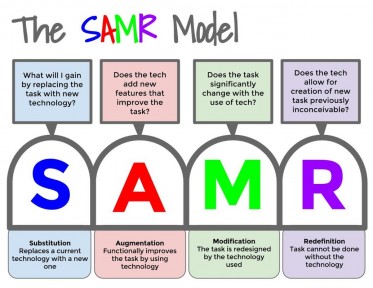
Google Padlets
What page would be complete without a Padlet of resources? Below is the Padlet I use for my workshop resources. It is a great place for those that like to dig through a lot of fabulous bits of information.
Geaux Google https://padlet.com/pencilbox/google
Google Pinterest Board
Do I have any Pinterest fans out there? The below board is a collection of Google favorites from myself and a few of my friends.
Geaux Google Board https://www.pinterest.com/lisaspencilbox/geaux-google/
Getting Started with Google Videos https://www.pinterest.com/lisaspencilbox/getting-started-with-google-videos/







