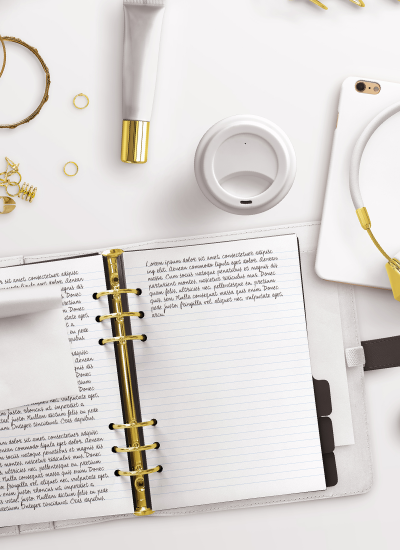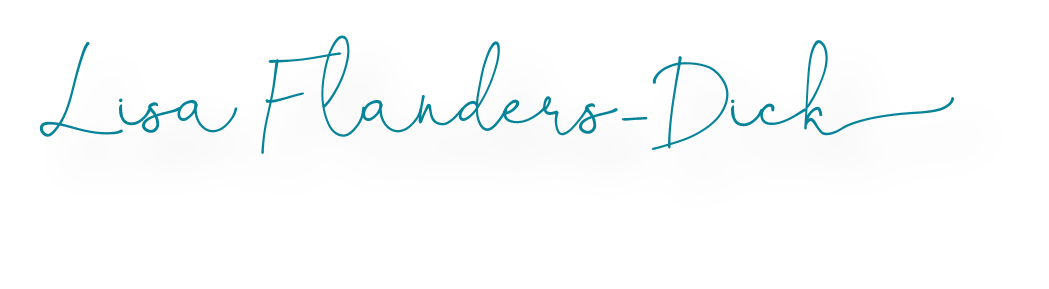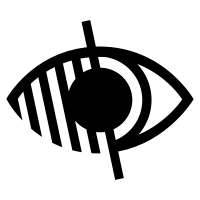 There are numerous tactile math compasses and other tools teachers can purchase such as this one from American Printing House for the Blind, but what about blended and flipped classrooms? Technology-enhanced lessons? With so many classes integrating technology in the classroom, we need to find digital options when possible for our visually impaired students.
There are numerous tactile math compasses and other tools teachers can purchase such as this one from American Printing House for the Blind, but what about blended and flipped classrooms? Technology-enhanced lessons? With so many classes integrating technology in the classroom, we need to find digital options when possible for our visually impaired students.
I’ll never forget my first student with visual impairment. He was in high school and had suddenly started going blind over a six month period. While he did have some vision remaining, it was a huge adjustment in a super short time frame. We are very fortunate to live within 40 minutes from the Louisiana Center for the Blind. This was a huge resource for my student and he even had the option to live on campus after graduating and focus not only on dependent living but also his desired career in game design.
We were able to use a variety of resources in my class for him to work on coding, but I often thought about other classes, such as, what if he were in my math course? My courses were set up as a blended learning environment. How would he complete online or technology-enhanced lessons requiring a compass, ruler, etc?
Selection of tools will be determined on a case by case bases according to each student’s impairment. Even if you currently don’t have any visually impaired student, you never know when you might OR when someone may ask you for resources. Are you ready to hear about two options?
Promethean has two awesome options, ActivInspire and ClassFlow. If you aren’t familiar with these softwares, you can think of ActivInspire as Powerpoint on steroids for teachers and ClassFlow as the new gen version which has online and offline components. Both have various tools including the following digital math tools: compass, protractor, ruler, set square, calculator and more. You have the ability to enlarge these tools for ease of viewing. Think about it! Import a worksheet, picture, etc and now you can use a math tool to complete the assignment. You can even use desktop annotate and use these tools with existing PowerPoints, websites, Google Slides, and more! I am actually going next week to have a student try both options to see which he prefers.
I can’t wait to report back to you after my visit! Do you have any favorite resources to use with visually impaired students?