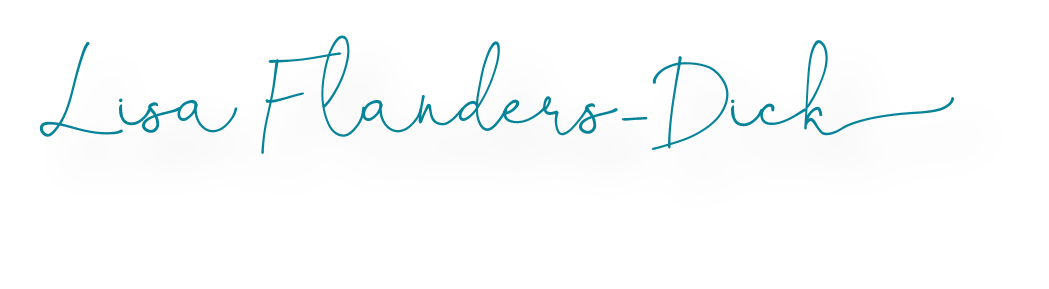NOTE: If your school or district has not yet created a Google Education Account, here is everything they (or you) need to get started. Remember, Google will also assign someone to walk you through the entire process too:)
Are you ready to start playing around with your Google Classroom? This post is filled with videos and resources to get you started:)
Though many might think teachers are off sipping margaritas on the beach all summer, we know the truth! This is the perfect time to get much needed rest from those ten hour+ days AND get ready for next year. Minden High uses Canvas as our LMS and is adding Google as a second option for the 2016 – 2017 school year. This also provides additional resources for our existing lms because each student and teacher will have their own ——–@mindenhigh.com email account as well as all those awesome Google apps such as drive, docs, etc.
Here are two quick tutorials to get you well on your way to being named a Google Classroom Expert:) Let’s Get Started!
Google Classroom V1 ~ Getting Started
|
Google Classroom V2 ~ Adding Your “Stuff”
|
There are numerous tutorials, information, and resources available for using Google Classroom and apps in your class. Educators Technology and Mobile Learning has a great post you can read which includes numerous tutorial videos including some features NOT covered in the above two:)
Below are some additional resources for particular topics:
Organizing Google Drive for the Classroom
35 Ways You Can Use Google Docs in the Classroom
Canvas and Google Apps the Dynamic Duo (for those of us merging the two)
Ok, did you find what you are looking for? If not…shoot me an email or leave a comment, and I’ll try to get it for you:)
What is your favorite Google App?