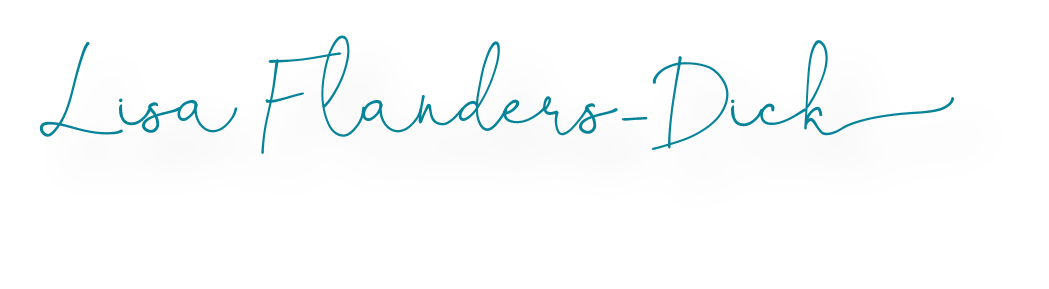You probably already know I am very much pro LMS, learning management system, dating back to the days I could only dream of affording a fully functioning system such as Blackboard to today having a total blended classroom environment! Currently there are SO many LMS options out there you are only limited to your own wants/needs for yourself and your students.
I was so excited to get a call at the end of this school year from a fellow teacher wanting to test out the possibility of using Google Classroom next year! While I am totally happy using Canvas, education is not a one size fit all field, so I am thrilled to add Google Classroom to the available options for Minden High next year.
Google Classroom is very (and yes I mean VERY) easy to use even for the those that consider themselves “techie challenged.” It allows you to easily manage student work as well as your teaching while using your favorite Google resources such as docs, sheets, forms, and drive PLUS once your school or district IT completes the first steps, you and your students have gmail accounts with your school domain! Yes, we will have _______@mindenhigh.com next year for every teacher and student:) I can even connect our Google accounts with Canvas and we can use the same log in information., and then there are the Canvas apps which includes…you guessed it…GOOGLE!
Ok, this is just an overview, but I do want to give you a glimpse at how easy it is to create your first class. The first three steps are completed by your school or district IT. Don’t have one? Talk with your principal and get permission to do it yourself. I promise it isn’t hard, and if there is something you don’t understand…a Google rep will walk you through the steps.
1. Google Apps for Education Account
2. Enable Google Classroom
3. Add Users
4. Sign in with School Google Account
5. Click “+” sign (top right)
a) create class
b) type your class name
c) click “create”
BAM…You have a Google Classroom!
There are tons of resources and tutorials available, and I’ll add update posts on our first year. I’ll start making student tutorials you are welcome to use in your classroom:)